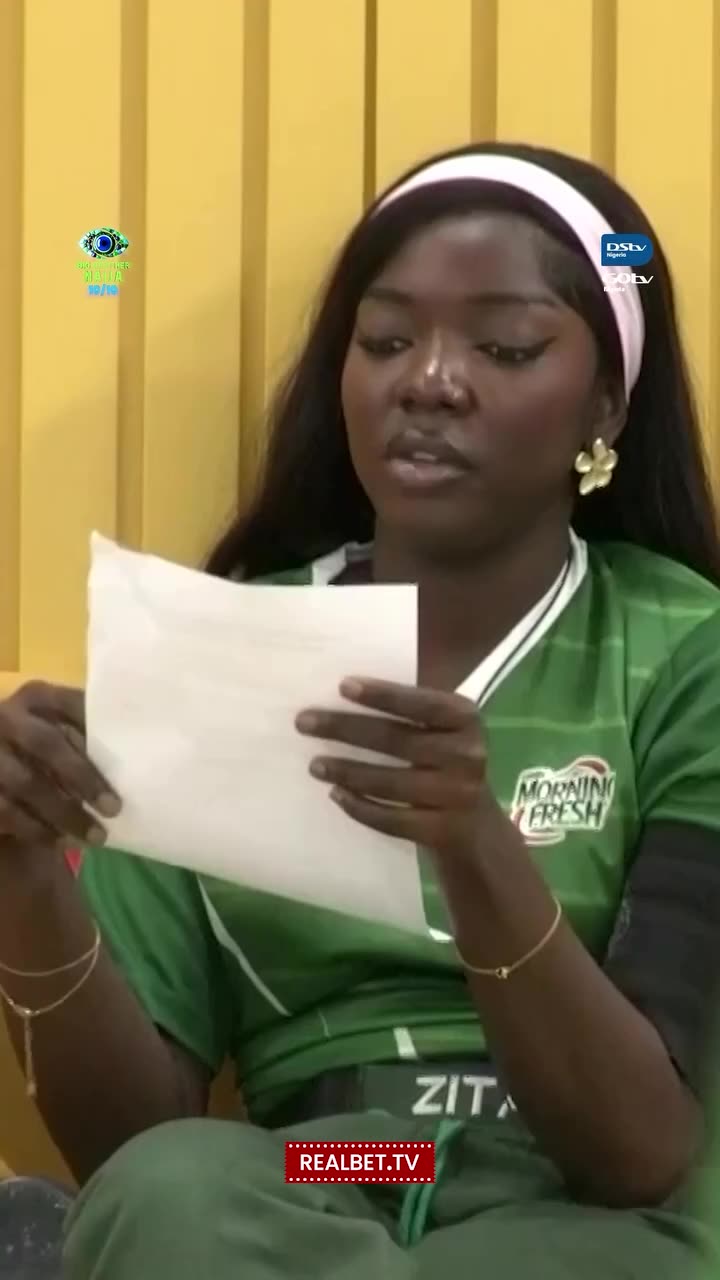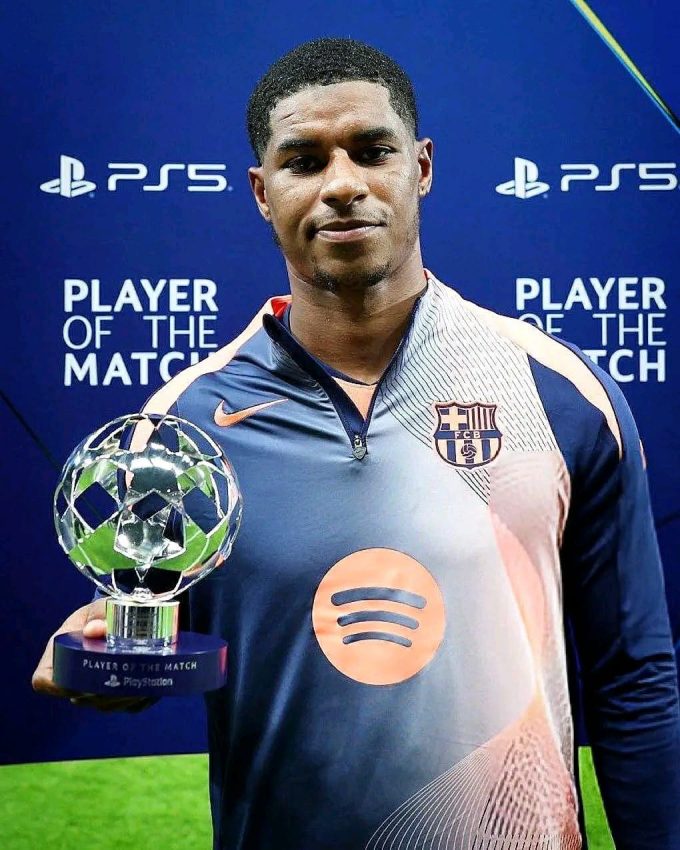Title: How to place a Virtual bet
Bet Mode: Bet for me
Bet Direction: Sportsbook
Steps –
- Login to your dashboard and click on the sportsbook tab.
- Now, click on the virtual tab just beside the sportsbet tab, and
it takes you to the Virtual – Home. - On the widget that says top competitions click any of the leagues
on it to display games currently playing. - The virtual games will be displayed. This will include the Leagues, events, odds e.t.c.
Select the odds associated to the games. - Convert to multiple or play as single. Click on the word (multiple) to convert a single bet to multiple selection.
- make sure to review it carefully. Check that the selections and stake amount are as you want them. Click on place bet to play the bet.
- Bet Confirmation Slip. You will get a bet confirmation slip that pops up on your screen. Saying – “Bet Accepted”
- Go to your Dashboard and then, click on Active Bets to see all your placed bets.
- Click on Sportsbook>>>>Virtual and you will find all your placed bets therein.