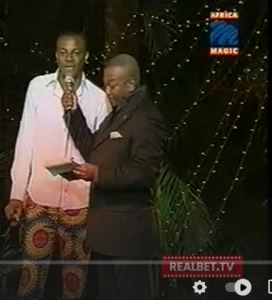What Should I Do if I Forget My Password?
If you forget your password, simply follow these steps:
- Go to the Login Page
On the Realbet website, click on “Forgot Password” in the login section. - When you click on forgot password, it will take you to the first step.
- Enter Your Email
Provide the email address associated with your Realbet account. - Enter Your Phone Number
Provide the phone number you used to register your Realbet account
- Click on continue to move to the next step.
- Two OTP access codes will be sent to your email address and phone number for verification purposes.
- Enter the two access codes in the respective box.
- Enter your new password, and reenter it for confirmation.
- Click on the submit icon to complete your password reset.